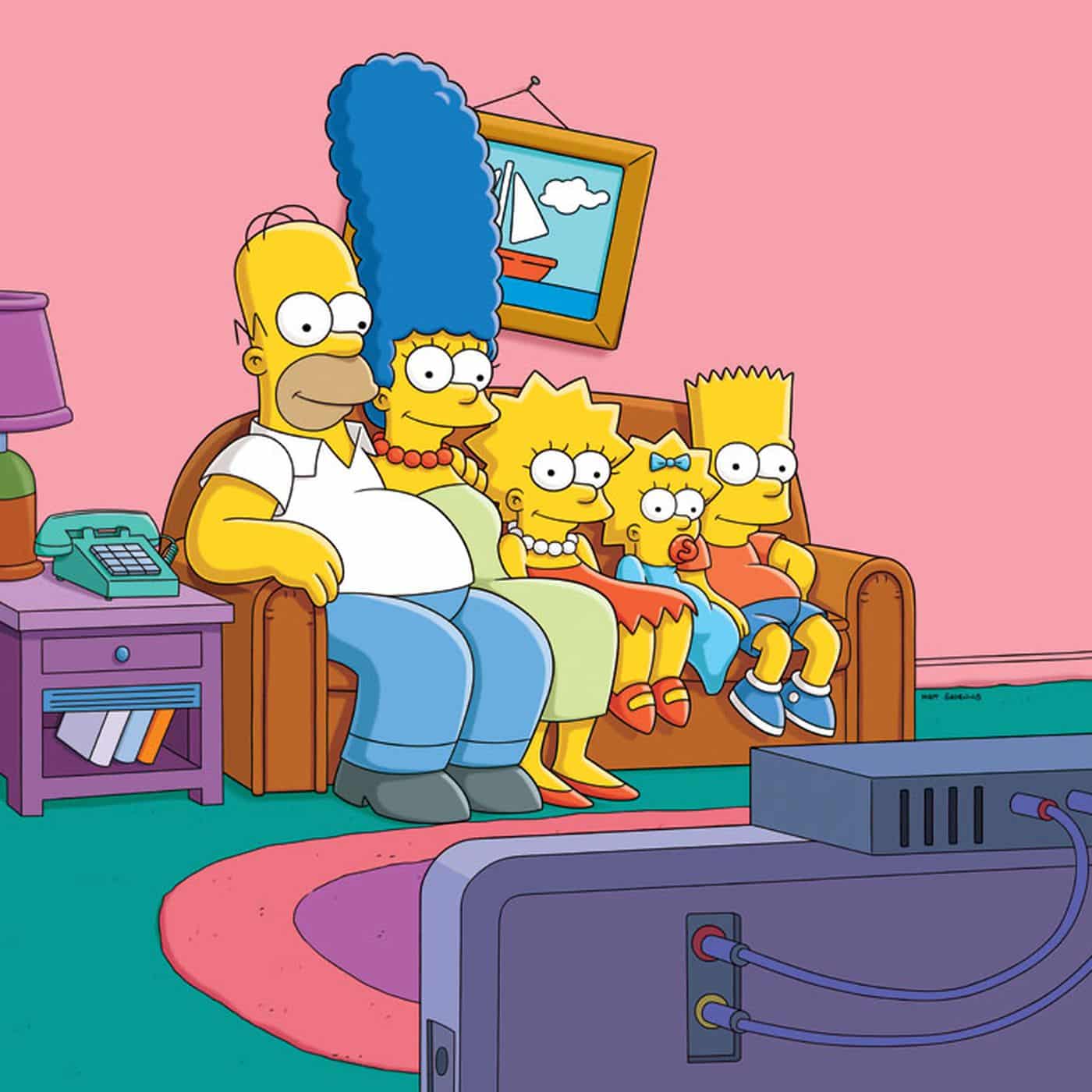Hello and welcome to the ChiCitySports team. We’re happy to have you. You can use this article as your onboarding. It will contain step-by-step instructions to get set-up. Once you go down this list, you should have a good understanding of how to use WordPress to write articles.
*BEFORE YOU START WRITING, YOU MUST COMPLETE EACH STEP*
1.) Join Our Slack
You should receive an invite in your email. If not, you can join it here —> https://chicitysportsgroup.slack.com/
Please set up your profile and upload a picture.
Slack INFO
When in slack, message ZACK or Keegan that you’re signed up. PLEASE use the team sections on slack to pitch articles and claim articles. NO ARTICLES WILL BE POSTED IF YOU DO NOT POST IN THE TEAM FORUM. This helps organize everything and avoid people writing the same thing. (Trust us, it’s happened).
When you’re finished with a story in WordPress, SAVE AS DRAFT. Do NOT save as pending or your SEO will go down. Please TAG ZACK AND KEEGAN in the team channel and send DM’s to us to tell us your story is ready to go.
2.) LIKE Our Facebook Page
https://www.facebook.com/chicitysportscom
3.) JOIN Our Facebook Group
https://www.facebook.com/groups/chicagosports247/
Please also invite 3-5 friends to join this group. This will be one of the main groups you’ll want to post your articles in.
4.) FOLLOW us on Twitter
https://twitter.com/chicitysports23
5.) Go to WordPress, Set-Up your Profile
ChiCitySports WordPress —-> https://www.chicitysports.com/wp-admin
If you get a weird “password expired” message, DM Keegan or Zack on Slack and we will reset your password for you. Once you are logged in, please go to your profile —> https://www.chicitysports.com/wp-admin/profile.php this is where you will need to upload a picture (upload avatar area), write a 2 sentence bio, and you can also link your Twitter handle if you wish. An example of a properly filled out profile should look like the example below….
BELOW IS AN EXAMPLE OF WHAT IT SHOULD LOOK LIKE
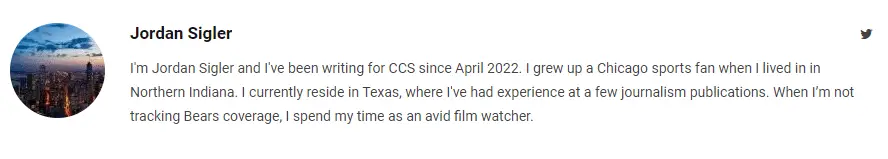
To publish an article, this must be completed.
6.) Watch This Video on how to Write an Article
7.) Watch This Video on Which Images You can Use
8.) Watch this Video on how to fill out the SEO section of the Article
coming soon
9.) How do Payments Work?
Payments are made monthly. We make the payments via PayPal. Make sure you submit your PayPal address to the spreadsheet below. —> https://docs.google.com/spreadsheets/d/1QU9kY3vFK1BcB3M8Mb4dy6OJxhceeOCAXysqiB3TDyg/edit#gid=1976578368
We pay $1 per 500 pageviews. Once you surpass 15,000 pageviews in a month, it bumps up to $2 per 500 pageviews. Any writer with over 20,000 pageviews will get a $10 bonus as well.
10.) Watch this video on how to Check Your Views
coming soon
11.) What does a Completed Good Article Look Like?
12.) How Do I post my articles in Facebook Groups?
13.) I’m Ready to Publish My Article
To start you’re given contributor access. Once you are able to submit articles that are consistently “double-green” you will be given clearance to publish. Double-green means that Readability and SEO scores for the article are Green, designating they are good & ready to launch.
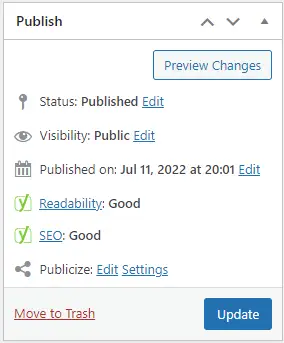
For More Great Chicago Sports Content
Get the latest Chicago sports news, analysis, and breaking stories on the Bears, Bulls, Blackhawks, Cubs, White Sox, Sky, and more! Tap the star to add us to your favorites on Google News, so you never miss a story on your favorite Chicago teams.
Follow us on Twitter at @chicitysports23 for more great content. We appreciate you taking time to read our articles. To interact more with our community and keep up to date on the latest in Chicago sports news, JOIN OUR FREE FACEBOOK GROUP by CLICKING HERE